|
|
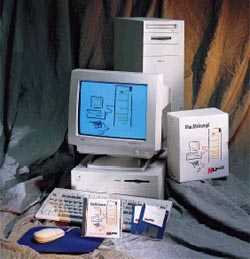 The Apple® Mac OS
Solution for IBM® AS/400® Client Access Connectivity The Apple® Mac OS
Solution for IBM® AS/400® Client Access Connectivity
Now you can access the AS/400 from your
Macintosh with a family of product solutions in a single integrated package. Developed
around the same core code as IBM’s Client Access for Windows and OS/2, the
MacMidrange Client from NLynx Systems is true AS/400 Client Access software for
Apples’s Mac OS. MacMidrange Client allows you to connect a Macintosh or clone to an
AS/400 and perform tasks such as sharing files, terminal and printer emulation, and to
view your files in graphical format. MacMidrange Client also supports Open Database
Connectivity (ODBC) for database serving.
- Flexible terminal emulation for your AS/400.
MacMidrange Client gives you the flexibility to meet special user and keyboard function
needs. MacMidrange Client emulation incorporates easy-to-use functions such as cut and
paste, cut and append, and hot spots. The auto-key feature permits automatic recording and
playback of frequently used key combinations. Online keyboard remapping allows the simple
remapping of keyboard functions. MacMidrange Client also allows on-screen, tear-off
keypads for convenient placement on the desktop. Color attributes may also be modified,
and 132-column mode is supported.
- Integrated File System Support.
Manipulate
files quickly and easily with MacMidrange Client. Mount an AS/400 volume like any other
remote Macintosh volume, then create, delete, and copy files and entire folders to and
from the AS/400 with a simple click and drag of your mouse. QDLS (Office Vision) files are
automatically translated to your favorite Macintosh data format for use on your Macintosh.
- More Ways to Use Data. MacMidrange Client
lets you make more effective use of your data. Now you can arrange and organize your
databases in the ways best suited to meet your needs. The MacMidrange Client Drop Table
allows you to quickly create and retrieve databases on the AS/400. Column headings, cell
formatting, and delimiters can be automatically determined from the text file or can be
user defined.
Now You Have…
More Print Options for Your AppleTalk Printers.
- Print from the AS/400 to any AppleTalk printer over TCP/IP
3812 Printer Emulation.
- Route data to either a printer or a file.
- Preview print output regardless of output destination.
More Ways to Access and Format Data.
- Open Database Connectivity (ODBC) Driver included.
- Easily move OS/400 data into Macintosh applications for
reformatting into reports, spreadsheets, or dynamic 3-D charts.
More Security.
- Password protection for keyboard remapping and functions.
- OS/400 security applies to each user’s profile
MacMidrange Client displays only the functions and objects a user is authorized to see.
|
Additional Features | Diagram
| Specifications | General |
Additional Features
- Custom Installation. Fast and easy installation
(can be done from a server) of all or selected modules. Uninstall capability included.
- GUI Configuration. Easily complete the
configuration process.
- File Morphing. Simply drag a file onto the File
Morph icon to convert AS/400 EBCDIC files to Macintosh ASCH format, and vice versa.
- Remote Commands. Use the familiar Macintosh GUI to
submit AS/400 commands and receive completion messages. Simplify routine tasks with Apple
Scripts.
- Service Viewer. Obtain comprehensive system
information with MacMidrange Client’s three-part viewer. The viewer creates logs and
traces, support CWBPing, checks to see if the host servers are running, and lists
installed MacMidrange Client software.
- Help System. Uses the familiar Apple Guide Help
Systems for complex functions.
Return to Menu
Diagram
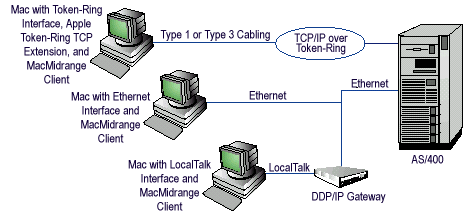
Return to Menu
Specifications
Macintosh:
- Power Macintosh or clone running MAC OS 7.6.1
or higher
- 16M of memory
- 12M of disk space depending on which modules are installed
- A connection to a TCP/IP network (Open Transport 1.1.1 or
later recommended)
AS/400:
- OS/400 V3RI or later with the required PTFs
- OS/400 V3R6 or later with the required PTFs
- A TCP/IP connection
Return to Menu
General
The MacMidrange Client package:
- CD-ROM
- Online installation guides
- Warranty cards
Part Number:
301-6805-001
Single User
Warranty:
NLynx limited 90-day warranty on software.
Technical Support:
In the U.S., technical support is available between 7:30
a.m. and 7:00 p.m. (CST), Monday through Friday, toll-free on 1-888-659-6967. For
Asia/Pacific, Australia, and Latin America, call (512) 301-8180. For Europe, Africa, and
the Middle East, call +44 161 928 7014.
Related NLynx Products
- TCPAxcess™: For Terminal and Printer access
from a Mac to an AS/400 through a TCP/IP network.
- MacTwin®: Direct Twinax: Attachment for Macintosh
for Terminal and Printer Emulation.
- NetAxcess®: Gateway from Apple network to an
AS/400 for Terminal and Printer Emulation.
- Emerald Series: Complete IBM AS/400-to-PC
connectivity solutions for 5250 display and printer emulation.
|